Parameter Settings
Description of the parameters that configure how image data are compared.
Classification of the comparisons methods is shown in the table below.
| 2D | Comparison is solely based on image data of the stationary reference image (measured data) and the client image data (plan) that is registered to the reference image. |
| 3D | Comparison value is deterimend from the stationary reference image (measured data) and a client surface of 3D cuboid data (3D plan data) - e.g. major anatomiacal plane like axial, sagittal or coronal plane. |
| Delta |
Differential single point comparison value ∆, i.e. ∆ = |reference - client| Point passes if ∆ < Tolerance * Value reference. Criterion parameters: Tolerance > 0 %, Value reference in Gy (global maximum or average or local value). |
| DTA |
Comparison measures offset between value location and location of agreement with Value reference at image plane, i.e. DTA = |Position(reference) - Position(|reference - client| < Tolerance * Value reference)| Point passes if DTA < Distance. Criterion parameters: Tolerance > 0 %, Distance > 0 mm, Value reference in Gy (global maximum or average or local value). |
| Gamma | Comparison value ɣ is a combination of differential and distance to agreement comparisons, i.e. ɣ = sqrt(∆² + DTA²) where ∆ = |reference - client| DTA = |Position(reference) - Position(|reference - client| < Tolerance * Value reference)| Point passes if ɣ < 1 . Criterion parameters: Tolerance > 0 %, Distance > 0 mm, Value reference in Gy (global maximum or average or local value). |
The comparison method can be selectoed with the combo box as shown below.
The 'arrow' button displays the parameters of the comparison method.
The '?' button opens this web page.
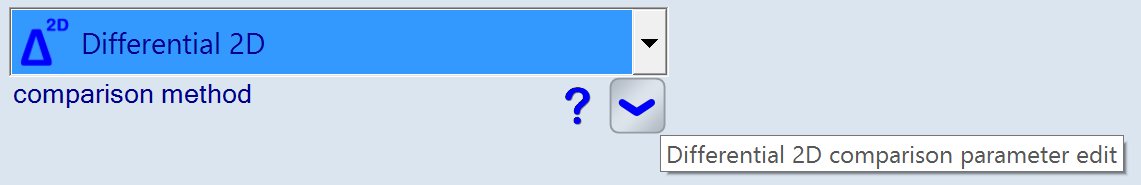
2D Delta comparison parameters
Use the 'arrow' button underneath the selector to displays the parameters as shown below (framed area).

| tolerance |
Relative testing tolerance to pass comparison point. Unit: % (relative error) |
| default value | Value used when comparison fails (e.g. one of the images Not defined at testing location). Value is used in comparison map, but the value does Not influence the passing rating! |
| value reference: | |
| Relative tolerance (local) |
(Local) testing value (client) is used as value reference, i.e. local relative error is tested. Note: Local relative error becomes infinite at 0 Gy, i.e. low dose range values dominate the testing. |
| Tolerance relative to maximum (global) | (Global) maximum value across the client testing area is used as value reference, i.e. global relative error is tested. |
| Tolerance relative to average (global) | (Global) average value across the client testing area is used as value reference. |
| Tolerance relative to cutoff range |
(Local) testing value (client) is used as value reference as long as value is inside the stipulated cutoff range. Ouside the cutoff range, the range minimum or maximum value is used. |
| (Testing) range: | |
| min range max range |
Absolute or relative dose range to carry out comparison test (right click numeric value to toggle unit). |
| 2D interpolation: | |
| Nearest |
Nearest point to requested location is used - stepwise 'interpolation'. Fastest possible method. |
| BiLinear | Vertical and horizontal linear interpolation of the value at requested location. |
| BiCubic |
Vertical and horizontal cubic interpolation of the value at requested location. Note: Numerical most expensive method, might result in high computation time. |
| projection: | |
| None | No projection is carried out. |
| Project client to reference | Client image (plan) is projected to the pixel grid of the reference image (measurment) using stipulated 2D interpolation method. |
| Project reference to client | Reference image (measurment) is projected to the pixel grid of the client image (plan) using stipulated 2D interpolation method. |
| Swap reference and client | Reference image (measurment) and client image (plan) are swapped when carrying out the comparison, i.e. plan is tested against measurment (instead of the otherway around). |
| comparison type: | Comparison type does Not only changes the value type (unit) of the comparison value, this may also change significantly how the optimization algorithm performs. |
| absolute difference |Δ| |
Absolute difference |Δ| is used as comparison value - always non-negative. |∆| = |reference - client| Unit: Gy (dose) |
| signed difference Δ |
Difference Δ is used as comparison value - can be positive or negative. ∆ = reference - client Unit: Gy (dose) |
| absolute error |ε| |
Absolute error |ε| = |Δ / client value| is used as comparison value. |ε| = |(reference / client) - 1| Unit: % (relative error) |
| signed error ε |
Signed error ε = (Δ / client value) is used as comparison value. ε = (reference / client) - 1 Unit: % (relative error) |
| normalized absolute error |δ| |
Normalized absolute error |δ| = |Δ| / tolerance is used as comparison value. |δ| = |(reference / client) - 1 | / tolerance) Unit: - (dimensionless) Note: This normalization makes the differential comparison value comparable to the normalized gamma value. |
| signed error |δ| |
Signed absolute error δ = Δ / tolerance is used as comparison value. δ = ((reference / client) - 1 ) / tolerance) Unit: - (dimensionless) Note: This normalization makes the differential comparison value comparable to the normalized gamma value. |
2D Gamma comparison parameters
Use the 'arrow' button underneath the selector to displays the parameters as shown below (framed area).
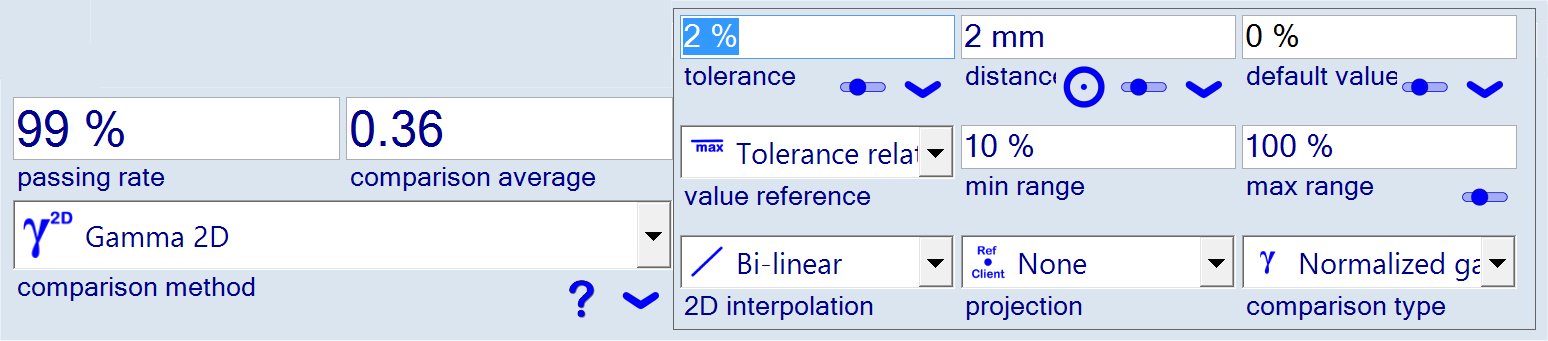
| tolerance |
Relative testing tolerance to pass comparison point. Unit: % (relative error) |
| distance |
Length testing tolerance to pass comparison point. Unit: mm (length) |
| default value | Value used when comparison fails (e.g. one of the images Not defined at testing location). Value is used in comparison map, but the value does Not influence the passing rating! |
| value reference: | |
| Relative tolerance (local) |
(Local) testing value (client) is used as value reference, i.e. local relative error is tested. Note: Local relative error becomes infinite at 0 Gy, i.e. low dose range values dominate the testing. |
| Tolerance relative to maximum (global) | (Global) maximum value across the client testing area is used as value reference, i.e. global relative error is tested. |
| Tolerance relative to average (global) | (Global) average value across the client testing area is used as value reference. |
| Tolerance relative to cutoff range |
(Local) testing value (client) is used as value reference as long as value is inside the stipulated cutoff range. Ouside the cutoff range, the range minimum or maximum value is used. |
| (Testing) range: | |
| min range max range |
Absolute or relative dose range to carry out comparison test (right click numeric value to toggle unit). |
| 2D interpolation: | |
| Nearest |
Nearest point to requested location is used - stepwise 'interpolation'. Fastest possible method. |
| BiLinear | Vertical and horizontal linear interpolation of the value at requested location. |
| BiCubic |
Vertical and horizontal cubic interpolation of the value at requested location. Note: Numerical most expensive method, might result in high computation time. |
| projection: | |
| None | No projection is carried out. |
| Project client to reference | Client image (plan) is projected to the pixel grid of the reference image (measurment) using stipulated 2D interpolation method. |
| Project reference to client | Reference image (measurment) is projected to the pixel grid of the client image (plan) using stipulated 2D interpolation method. |
| Swap reference and client | Reference image (measurment) and client image (plan) are swapped when carrying out the comparison, i.e. plan is tested against measurment (instead of the otherway around). |
| comparison type: | Comparison type does Not only changes the value type (unit) of the comparison value, this may also change significantly how the optimization algorithm performs. |
| normalized gamma γ |
Normalized gamma γ is used as comparison value. γ = sqrt(δ² + dta²) where δ = |client - reference| / Tolerance dta= |Position(reference) - Position(reference - client < Tolerance)| / Distance Unit: - (dimensionless) |
| gamma difference γ (∆) |
Gamma difference γ (∆) is used as comparison value. γ (∆) = γ * Tolerance Unit: % (relative error) Note: This quantity is compatibel with differential comparison ∆. |
| gamma distance γ (ε) |
Gamma distance γ (ε) is used as comparison value. γ (ε) = γ * Distance Unit: mm (length) Note: This quantity is compatibel with Distance to Agreement comparison dta. |
2D Distance to Agreement comparison parameters
Use the 'arrow' button underneath the selector to displays the parameters as shown below (framed area).
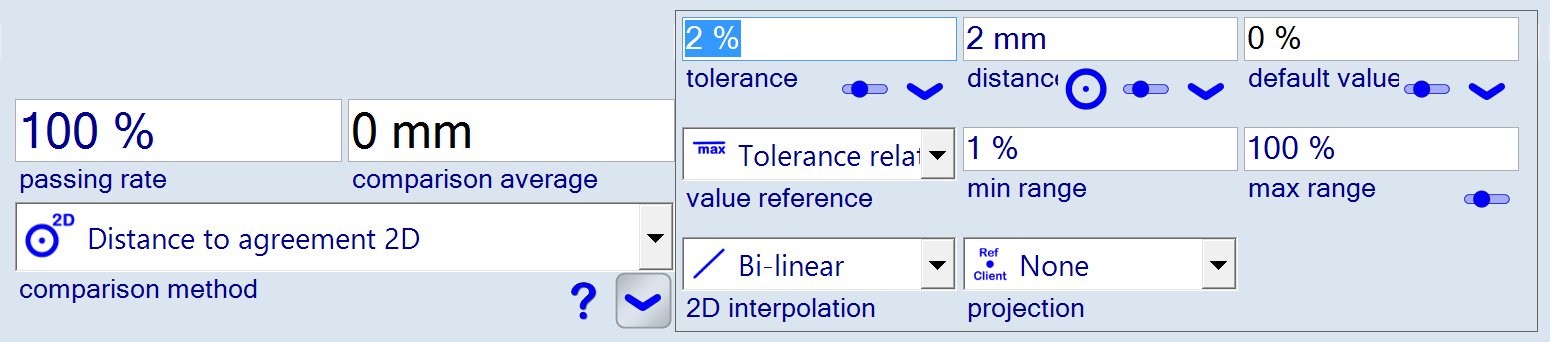
| tolerance |
Relative testing tolerance to pass comparison point. Unit: % (relative error) |
| distance |
Length testing tolerance to pass comparison point. Unit: mm (length) |
| default value | Value used when comparison fails (e.g. one of the images Not defined at testing location). Value is used in comparison map, but the value does Not influence the passing rating! |
| value reference: | |
| Relative tolerance (local) |
(Local) testing value (client) is used as value reference, i.e. local relative error is tested. Note: Local relative error becomes infinite at 0 Gy, i.e. low dose range values dominate the testing. |
| Tolerance relative to maximum (global) | (Global) maximum value across the client testing area is used as value reference, i.e. global relative error is tested. |
| Tolerance relative to average (global) | (Global) average value across the client testing area is used as value reference. |
| Tolerance relative to cutoff range |
(Local) testing value (client) is used as value reference as long as value is inside the stipulated cutoff range. Ouside the cutoff range, the range minimum or maximum value is used. |
| (Testing) range: | |
| min range max range |
Absolute or relative dose range to carry out comparison test (right click numeric value to toggle unit). |
| 2D interpolation: | |
| Nearest |
Nearest point to requested location is used - stepwise 'interpolation'. Fastest possible method. |
| BiLinear | Vertical and horizontal linear interpolation of the value at requested location. |
| BiCubic |
Vertical and horizontal cubic interpolation of the value at requested location. Note: Numerical most expensive method, might result in high computation time. |
| projection: | |
| None | No projection is carried out. |
| Project client to reference | Client image (plan) is projected to the pixel grid of the reference image (measurment) using stipulated 2D interpolation method. |
| Project reference to client | Reference image (measurment) is projected to the pixel grid of the client image (plan) using stipulated 2D interpolation method. |
| Swap reference and client | Reference image (measurment) and client image (plan) are swapped when carrying out the comparison, i.e. plan is tested against measurment (instead of the otherway around). |




